How to Add Keystone Species to the Concept Map?

To add “keystone species” to a concept map, you can follow these steps:
1. Identify the relevant node or concept in your concept map where “keystone species” would fit. For example, if your concept map is about ecological relationships or biodiversity, you might want to place “keystone species” under a related concept like “ecosystem dynamics” or “biodiversity.”
2. Create a new node or box for “keystone species” on your concept map. You can draw an oval or rectangle and label it as a “keystone species.”
3. Connect “keystone species” to your concept map’s relevant concepts or nodes using arrows or lines. These connections should represent the relationships between keystone species and other elements in the ecosystem or topic you’re illustrating.
4. Consider adding brief descriptions or key characteristics of keystone species to the node to provide more information. For example, you could mention that keystone species disproportionately impact their ecosystem or that their presence is essential for maintaining biodiversity.
Here’s an example of how you might add “keystone species” to a concept map related to biodiversity:
“`
[Concept Map]
/ \
Biodiversity Ecosystem Dynamics
/ \ / \
Species Keystone Species Succession
|
Competition
“`
In this example, “keystone species” is connected to the concept of “biodiversity” and “ecosystem dynamics,” indicating its role in influencing both aspects. You can customize your concept map further based on your topic and the relationships you want to illustrate.
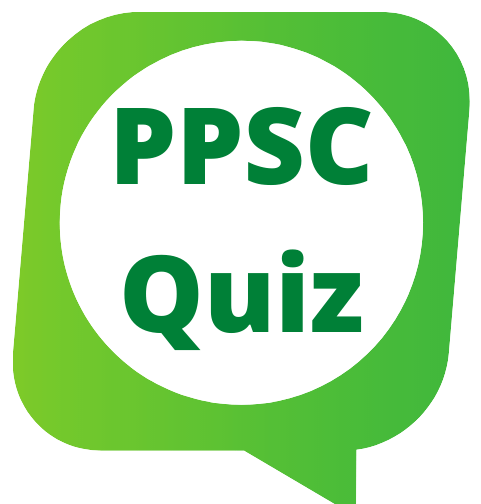
1 thought on “How Might You Add keystone Species to the Concept Map?”